What are word document extensions
By Catalogs Editorial Staff
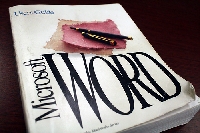
Understand what are word document extensions to process documents on your pc
Have you ever been curious as to what different file names meant? Whether it’s Adobe, Word, Photoshop, or even your TurboTax program, there are different suffixes attached to the ends of your file names.
Below, we’ll take a look at the definition of a file extension, as well as delve directly into Microsoft Word documents and the changes that have come about over the years. Those looking to learn more about word document extensions are in luck. But first, the basics.
What Is a File Extension?
In the simplest of terms, an extension is the suffix that comes directly after the filename, such as myessay.txt or bookreport.docx. The .txt and .docx are descriptors which follow the filename and tell the user what type of file it actually is.
There are literally tens of thousands of both file types and extensions. Common types tend to include:
- .HTML
- .ZIP
- .GIF
- .JPG
- .MP3
- .PSD, and many, many more
.TXT will let you know that what you want to open is a text document. .PSD will appear on Photoshop items while .PDF will alert you to the fact you are opening an Adobe Acrobat file. And the list goes on and on.
Some may be three characters in length while others can run the gamut from one to more than twenty characters. Items such as tax files for TurboTax can run much longer due to the fact that it makes the file more clearly identifiable.
What are Word Document Extensions?
Over the years, Microsoft has added new file formats for its Word program, and thus, new file addendums. In 2007, they introduced a new format which was based on XML, or Extensible Markup Language. It applied not only to Word, but to Excel and PowerPoint, as well.
The items a user saves onto his or her computer are now equipped with either an x or an m at the end of the file. For example, .docx or .docm would be attached to your file name. In earlier versions of the program, it was .doc, without the additional x or m.
So what does that x or m at the end of the document mean exactly? Well, the XML format allows for more compact files, in addition to an improved damage recovery system that allows users to successfully open damaged or corrupted files. With XML, as well, there’s better privacy functionality; it also allows users to detect which files contain macros (they automate tasks on the computer) which can sometimes be malicious.
As with anything, there are sometimes compatibility issues with new file formats. So, how does one know that the file they send to a friend or work acquaintance will actually open with an older model program? The Dummies.com site offers a look at Office 2011 and explains differences between .docx, .docm, .doc, and more.
~
Users will most likely need to save their files in older formats if the people they are sending to are still working off previous versions of the Microsoft product line. When saving, you will be presented with a variety of different options for your new save file. Dummies.com explains everything from Rich Text Format to the newer variation of .docx files.
In doing so, users can learn what save file is compatible with which particular year of the program, ranging from ’97 to present day Microsoft iterations. To understand this helps to stave off a variety of compatibility issues one may face when sending documents through the email. So, to understand these file extensions is really just to become better prepared for any and all potential eventualities in our technology-dominant world.
Resources:
Dummies.com: Office 2011 for Mac: Compatibility among Word File Formats.
Microsoft.com: Introduction to New File-Name Extensions.
Techterms.com: File Extension.
Above photo attributed to quinn.anya
Popular Savings Offers







.jpg)



