What is required to connect to the Internet?
By Catalogs Editorial Staff
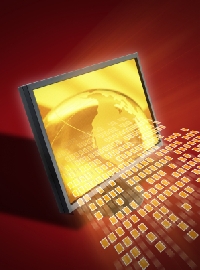
Getting online is as easy as 1-2-3.
Are you trying to figure out how to get online? Connecting to the Internet involves the proper equipment and procedure. But the steps involved are not difficult. All you need is a basic understanding of the hardware and provider required.
Hardware
As far as hardware requirements, you will first need a computer to connect to the Internet. If you are going to use a broadband connection such as Digital Subscriber Line (DSL) or cable, you will need a DSL or cable modem. This is often included by your Internet Service Provider when you sign on for a broadband connection with them.
If you are going to use a dial-up connection, you’ll want to get a dial-up modem. Some computers already have this type of modem installed when you purchase them.
Internet Service Provider
In order to connect to the Internet, you will also need an Internet Service Provider, or ISP. An ISP will allow you to access the Internet. It will also let you access your e-mail account with Microsoft Outlook Express or your web browser.
Depending on your location, you may have a number of kinds of Internet access to choose from. You might have a cable modem option. Cable generally performs well and is affordable. Another choice would be DSL. DSL often provides better reliability than cable modems; however, it may also be more expensive.
~
Satellite broadband services offer high-speed Internet access to any place with a clear view of the sky. The price of satellite connection is often quite pricier than other services. Finally, a dial-up connection allows you to access the Internet through an existing phone line. While this service is convenient because you can use it wherever you have a phone line, it also has a slow connecting speed.
When considering which ISP to sign up with, keep in mind a number of considerations. You will want to look at the cost of each option. If you access the Internet only occasionally, a dial-up connection may be best for you. However, if you regularly transfer large files over the Internet or spend many hours online, a faster connection will be more convenient.
Set it Up
Once you have a computer and have decided which Internet Service Provider to use, you are ready to connect to the Internet. You will need to sign up for an account with your chosen ISP. Then you will need to set up your home network. If you just have one computer, your network will be fairly simple. The ISP you use will set up the network for you or give you instructions on how to connect your computer.
Now that you know what is required to connect to the internet, you are ready to get started. Look into the available service providers in your area. Explore your options and choose the one that works best for you. Then set up an account and your home network.
Technological advances have made online access easier than ever before. As far as what is required to connect to the internet, you need only the proper hardware and Internet service provider. With so many resources available online, it pays to get Internet access.
Popular Savings Offers


.png)
.png)


.png)




