How to get a Pinterest invitation
By Catalogs Editorial Staff
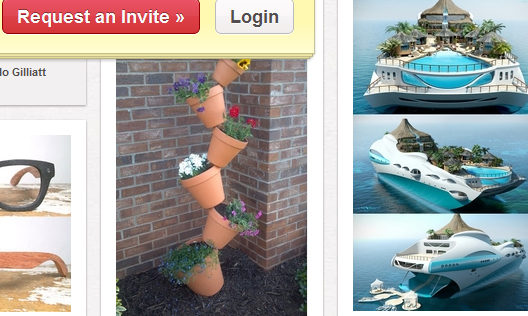
Your Pinterest invitation is there for the asking – join the Pinterest party!
Pinterest is the hottest social networking site of 2012. Once you get on it?s easy to see why. The site tags itself as a ?virtual pinboard?, and it?s already driving more referral traffic than Google+, Linkedin and YouTube combined, according to Mashable.com. Like many social networks, Pinterest launched as an invite only community so they can work out the kinks before opening it up to the public.
Now it seems like everyone is curating gourmet food boards and finding their design style on Pinterest.
Where are you? ‘Invitation Only’ doesn’t mean you can’t come to the party – it means you have to do a bit of finagling. Here’s how to score a Pinterest invitation.
Just ask Pinterest
The most direct way to get a Pinterest invitation is to ask for one. Go to Pinterest.com and request an invite. You?ll see a big red button on the homepage that says ?Request an Invite?. Click it and wait. Pinterest doesn?t give a timeframe. Some early 2011 requesters reported waiting for weeks, but now many people report receiving their invite in less than 48 hours.
Check your junk/spam filter if you don?t see your Pinterest invitation.
A little help from your friends
We don?t ask for a wedding invitation, we anxiously wait until one arrives. But in the virtual world, you have to ask.
Friends who are on Pinterest may have assumed you?re already on or haven?t read your mind that you want to be. Put the word out on Facebook or Twitter that you want to join and ask people you know to invite you. Pinterest members get unlimited invitations and subscribe to the notion that the more the merrier.
~
Word of warning: In order to invite you, a Pinterest member needs your email address. If they don?t already have it, send it to them directly. Avoid posting your email on a public page online in order to protect your security.
Rely on the kindness of strangers
In its earliest stages, when wait times were long and friends that belonged were few, you could go to popular blogs and ask bloggers for a Pinterest invitation. You can still do this, for example, ask Megan at SortaCrunchy.net, but odds are that by now you have friends who are community members.
What to do with a Pinterest invitation
Once you receive a Pinterest invitation, registering is a snap as long as you have a Facebook or Twiiter account. At the moment, you must have one of these to register. The site will automatically have you follow any Facebook or Twitter friends who are Pinterest members. If you have time, click on topics of interest to you so your homepage will be an eclectic mix of friend?s pins and other topics that intrigue you from creative home decor to funny posters.
People often spend more time than they intend to on Pinterest because the site is utterly addictive. If you have an etsy shop or sell homemade goods on another platform, Pinterest is a great place to share images of your work with followers, but don?t use it solely for self promotion. Comment and repin images that you like. Use Pinterest as a visual organizer to plan a wedding, style a home, catalog recipes and inspire future travel.
Curate your own Pinterest boards to expand your community and share your own unique sense of style.
Resources:
Life Hack: How to use Pinterest to get productive
Popular Savings Offers











