How to choose a printer
By Catalogs Editorial Staff
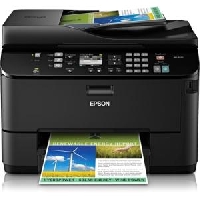
Tips on how to choose a printer that is right for both your needs and budget
Unless you want to spend your time … and a considerable amount of money … on printing done at the local copy and print shop, you’re going to need to buy a printer. But when you head to the office supply or computer store and see all the printers available, it can be hard to know which one is right for you.
While everyone’s needs are slightly different, there are a few factors that you can consider to learn how to choose a printer that will meet your needs. Here’s a quick look at what you need to think about before saying, “I’ll take that one.”
1) Functionality
It used to be that computer printers did one thing. Print. No so anymore. Today’s printers might also serve as a copier, a fax or a scanner. Or all of the above. It can be tempting to opt for the maximum bells and whistles, but that might not be the right choice for everyone.
If you consistently need very high quality prints, you might want to opt for a single function printer that offers superior clarity and resolution. When multiple functions are combined into one unit, there may be a reduction in the quality in some of them.
On the other hand, you may need all options because your work or classes or hobby needs a combination of scanning, printing and copying. In that case, an all-in-one printer would be the best choice.
~
2) Color or black&white
Color printers have become the most common choice for home and small office printing. But if you only need black and white printing (such as contracts or book chapters), you might want to choose a higher quality laser black and white printer.
Why? Color printers usually require that all ink cartridges are filled in order to print. And even if you select black and white only, your printer will use a bit of each color on every page. That means you’ll have to replace color cartridges you never wanted! And that can really add up … sometimes as much as a hundred dollars for a full set of high capacity color cartridges!
3) Costs
There are three costs associated with most printers. First, there is the machine itself. Printers can range from under $40 to well over $1,000 depending on the type of print (ink jet or laser), the quality and the brand.
The second cost is the ink cartridge. And this is where many people (myself included!) have made a mistake. I bought a low cost, high quality printer, but little did I know that this model would literally eat ink. Even with the moderately priced replacement ink, the printer is expensive to run because I have to replace cartridges so often. A more expensive printer with better ink usage might have cost less in the long run.
The third cost is all the things you will have to pay to have done outside of your home or office because your printer can’t do it. For instance, color prints if you have a black and white printer. Or faxes, copies or scans. If these are few and rare, you’re probably okay with a printer that can’t do them. But if you can foresee on-going needs, do consider in investing in a unit that can handle it all.
4) Reputation
Before you buy any printer, make sure you do your research on brand quality, repair records and durability. Even the best bargain isn’t much of a bargain if your printer is often down or only lasts a short time.
Doing your homework before you buy can save you time, money and a ton of frustration! (As well as emergency trips to Kinko’s!)
A few more things ….
What comes out of your printer matters. Whether it’s a resume for that job you want, a contract for a client or a copy of your child’s newest masterpiece. you want it to work well and look good. Spending time doing some reading and planing in advance just might save you money (and stress) down the road.
Popular Savings Offers











